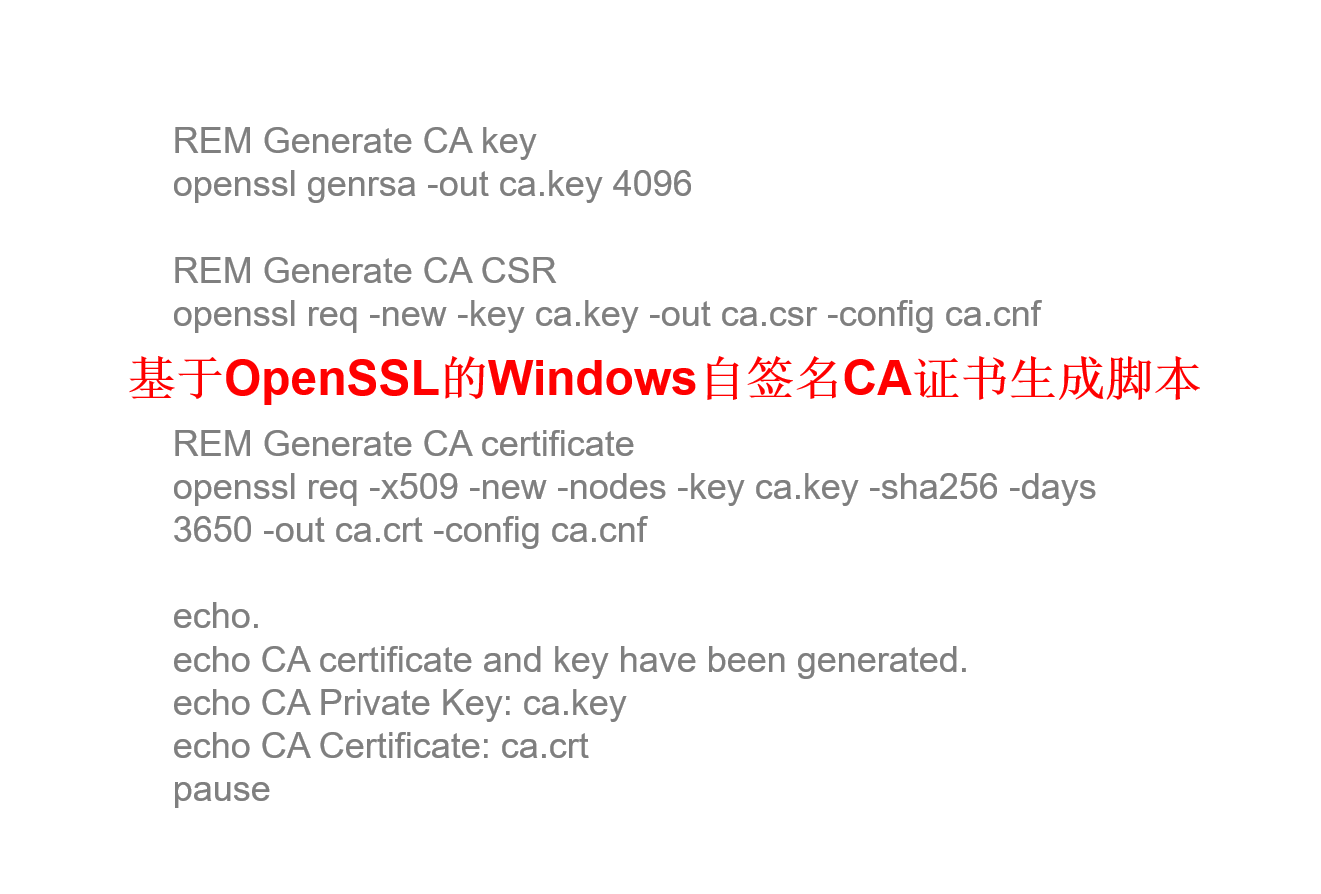In the field of information security, a Self-Signed Certificate (SSC) is a digital certificate issued by the certificate holder himself, which is commonly used in test environments or intranets. In this article, we will introduce a Windows batch script based on the OpenSSL tool (generate_ca.bat), the script is able to automate the generation of self-signed CA certificates and their key files, and guide the user on how to configure and use.
Overview of Script Functions
generate_ca.batThe main function of the script is to simplify the process of generating self-signed CA certificates in a Windows environment. The script relies on the OpenSSL tool and accomplishes the following tasks by invoking the OpenSSL command line interface:
- Generate CA private key: Use
openssl genrsacommand generates a 4096-bit RSA private key (ca.key), which is the core security component of a CA certificate. - Creating a Certificate Signing Request (CSR): Based on the generated private key, use the
openssl reqcommand creates a certificate signing request file (ca.csr). This step allows the user to configure the fileca.cnfSpecify the details of the certificate, such as country code, organization name, etc. - Issuance of self-signed CA certificates: Reuse
openssl reqcommand, but this time through the-x509option specifies that a self-signed certificate is generated, the validity period is set to 10 years (3650 days), and the output file is theca.crt.
Preparation for use
Since the script relies on the OpenSSL tool, before using it, the user needs to make sure that OpenSSL has been properly installed on the Windows system and added to the system's environment variables so that it can be invoked directly from the command line.
configuration fileca.cnfinstructions
ca.cnfis the OpenSSL configuration file, and users can modify the information in it according to their actual needs, such as the country code (countryName), name of province/state (stateOrProvinceName), name of the city (localityName), the name of the certificate (commonName) and e-mail address (emailAddress), etc. This information will be embedded in the generated CA certificate, affecting the validity and recognition of the certificate.
procedure
- Make sure OpenSSL is installed and environment variables are configured.
- compiler
ca.cnffile to modify the certificate information as needed. - double-click to run
generate_ca.batscript and follow the prompts to confirm the operation. - When the script finishes executing, it will generate in the current directory the
ca.keycap (a poem)ca.crtfile, representing the CA private key and self-signed CA certificate, respectively.
pass (a bill or inspection etc)generate_ca.batscript, users can easily generate self-signed CA certificates in Windows environment to provide security for testing or internal network environment. It should also be noted that self-signed certificates have security risks in production environments and are recommended to be used only in non-production environments.